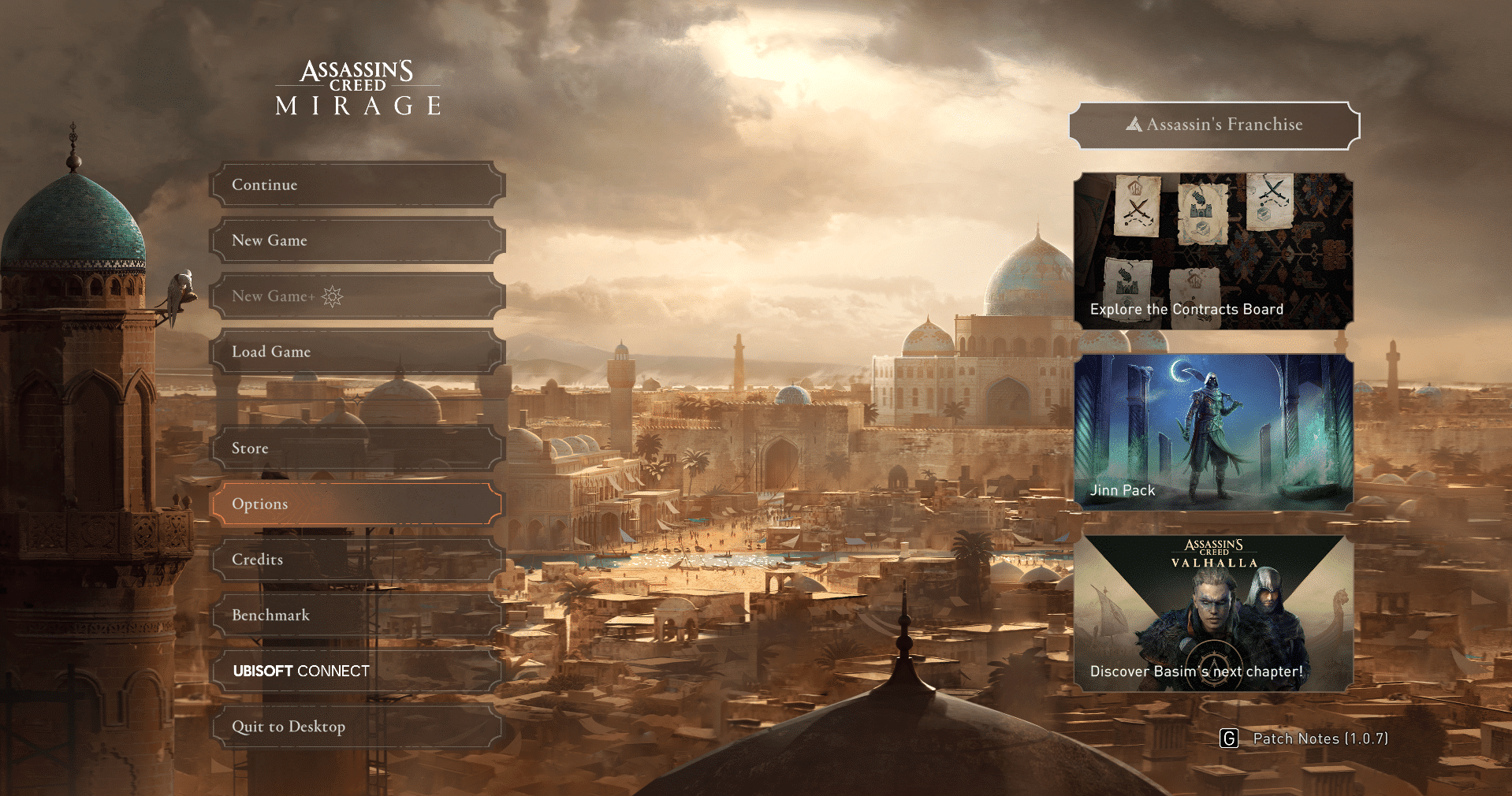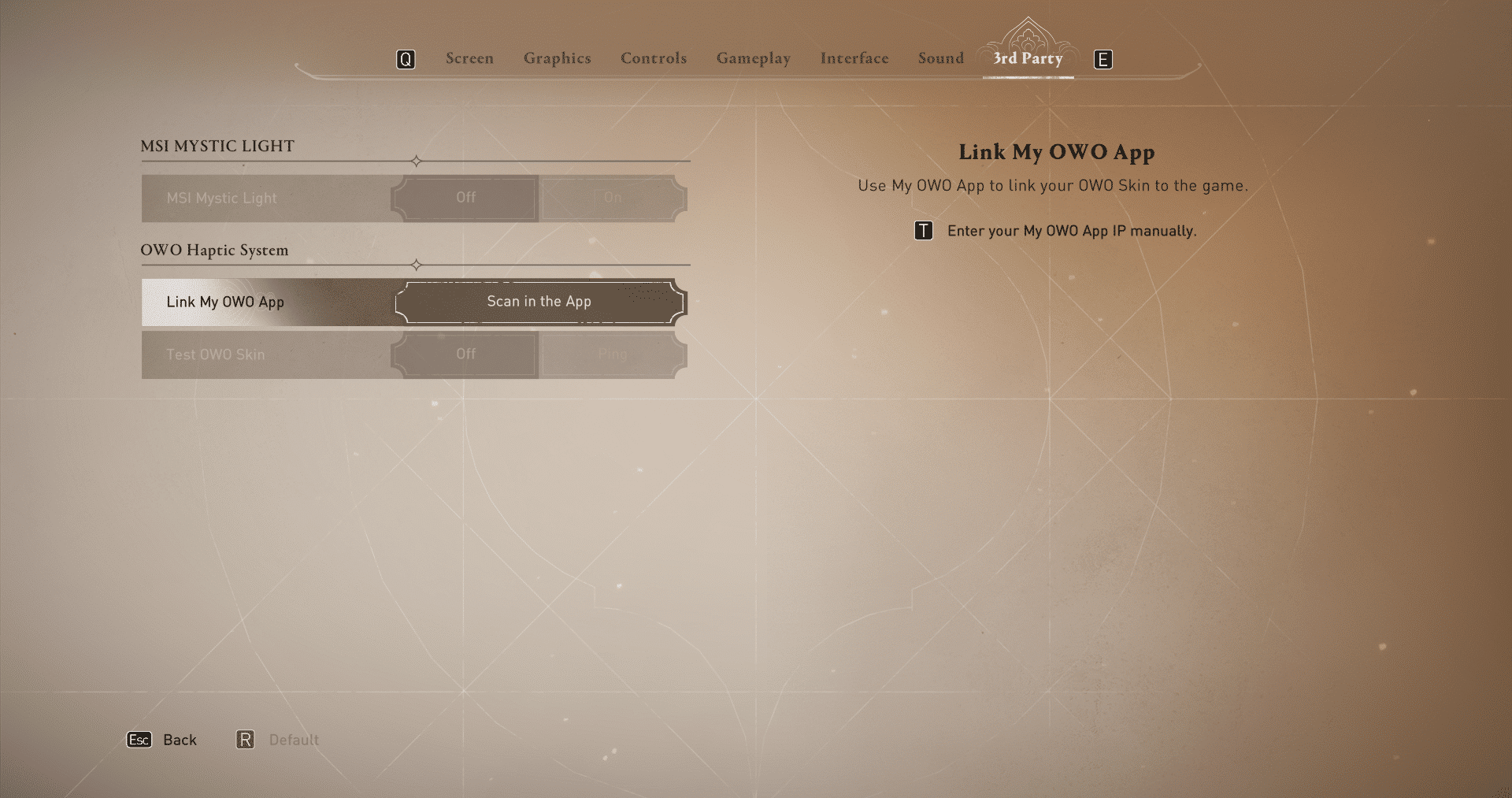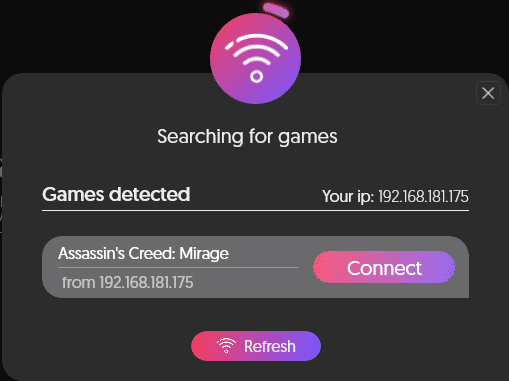In Assassin’s Creed Mirage, you are Basim, a cunning street thief with nightmarish visions seeking answers and justice.
Rejoignez une ancienne organisation et apprenez à comprendre un nouveau credo, qui changera le destin de Basim d'une manière qu'il n'aurait jamais pu imaginer.