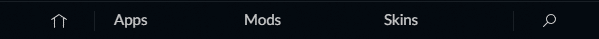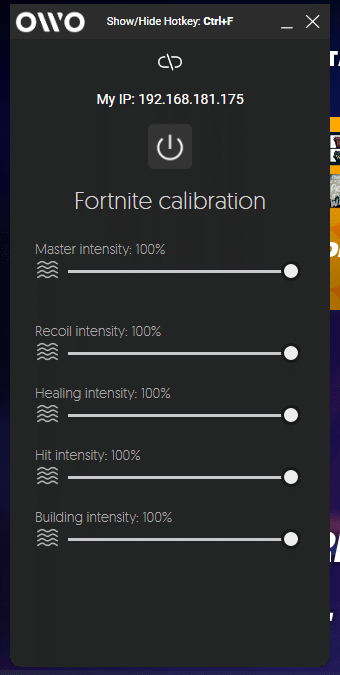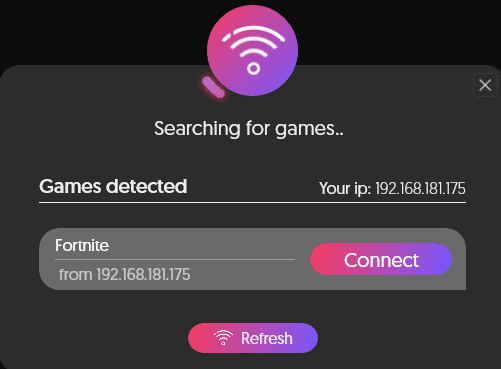Sumérgete de lleno en vertiginosas batallas navales y forma una armada de más de 400 barcos, desde destructores sigilosos hasta acorazados gigantes. ¡Cambia la apariencia de tu barco, elige mejoras que se ajusten a tu estilo de juego y lánzate a la refriega para luchar contra otros jugadores!