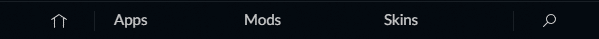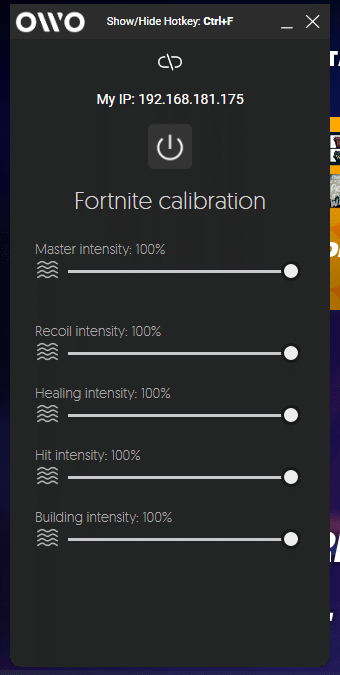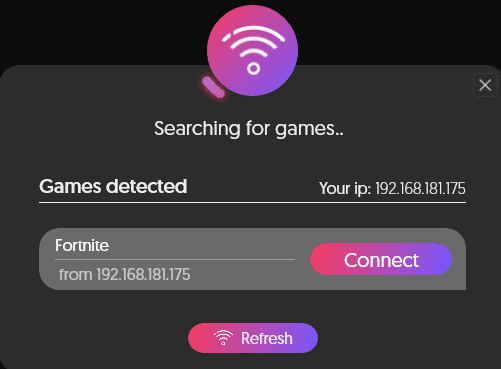Halo Infinite est un jeu de tir à la première personne qui s'apparente aux jeux Halo précédents. Les joueurs utilisent des armes et des véhicules que l'on retrouve couramment dans la série Halo, comme le Warthog. Le jeu ajoute de nouvelles capacités au personnage du joueur, Master Chief, comme le tir de grappin, qui le tire vers les ennemis ou lui permet de récupérer des objets.